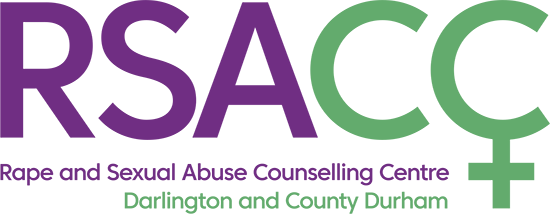This website uses cookies so that we can provide you with the best user experience possible. Cookie information is stored in your browser and performs functions such as recognising you when you return to our website and helping our team to understand which sections of the website you find most interesting and useful.
Hide your tracks
Safe browsing and anonymity
It’s very difficult to stay anonymous online. Here are some ways to protect your privacy while browsing the web.
Clearing your internet history
If you’re not clearing your history after browsing the internet it’s easy for someone to see what you have been looking at. Your browser keeps a record on your computer to make it easier to navigate back and forth on the web. Use the instructions below to protect your internet history by clearing it after every visit.
How to clear your internet history
Switch to a search engine focused on privacy
A search engine called DuckDuckGo is a great alternative to using Google. Google can record a lot about a person, and it can have adverse affects when visiting and searching for websites which you might want to keep private. It uses that information to personalise the adverts you see.
DuckDuckGo Search Engine – www.duckduckgo.com
Use a web browser focused on privacy
A mobile app called Firefox Focus only allows private browsing. When you have finished browsing you can click the “Erase” button to delete your entire activity. It also blocks various trackers which track your browsing across websites.
Firefox Focus – www.mozilla.org/en-GB/firefox/mobile/